On my blog I mostly describe panel meters (thermostats voltmeters), in this article I will describe XK-W2008.On my blog I mostly describe panel meters (thermostats voltmeters), in this article I will describe XK-W2008, the pros and cons, the price and where you can buy it + instructions on how to set it
Price and buy
Socket humiditiy controller can buy from Ebay or AliExpress, good price varies around about 15 usd shipping included.The price is reasonable, given the design and features, XK-W2008 i add to my buylist catalog chipmodule.com You will find a link to the seller
Here are the pros and cons of XK-W2008 hygrostat controller:
Here is pros
- Control accuracy is 0.1 % is Ok ,but in this case it is not so important
- Easy instrument control (explained later in post)
- Supports both US and EU socket
- An external humidity sensor is on the cable
Here is cons
- Longer sampling time of 2-3 seconds
- Not as accurate as MH13001 or SHT2000 (when changing humidity on probe)
- It has no calibration
Review Conclusion
Here are my few observations and experiences with XK-W2008 hygrostat, Setting the target humidity is OK works similar to the XY-WTH1 thermo hygrostat , more is on manual.But if you change humidity fast XK-W2008 model is little unstable in humidity measurement +-2%.This model is suitable for humidification or dehumidification with hysteresis of 5% or more.
The device can be used for humidification or dehumidification, in hatcheries, nurseries, terrariums, drying etc.
If you want temperature controller see KT3009 socket temperature controller or KT3100 model.
Manual and how set XK-W2008 humidity controller:
Hygrostat support booth socket EU and US is universal, you can supply both 110V and 220V devices.
Goal humidity on pribe adjusted by the arrow keys the up arrow adds a value and is called the START button .and the down arrow decreases the humidity and is called the STOP button.
How to set goal humidity:
Setting the START humidity: Press and hold the up arrow for approx. 3 seconds
Sets STOP humidity: Press and hold the Down arrow to stop humidity, the humidity will start flashing for about 3 seconds, then press the up or down arrows to set the STOP humidity.
Humidification of the START humidity value is lower than the STOP humidity
Dehumidification STOP humidity value is higher than start moisture
To restore the factory settings: press the UP and Down buttons simultaneously to display 888 and then automatically detect the humidity.
Technical Parameters:
- Model: XK-W2008
- Moisture range:00%~99%RH
- Humidity control precision:0.1% RH
- Measuring Accuracy: +/- 2%RH
- Load Power: 110-220V
- MAX Output: 10A
- output type:Direct output

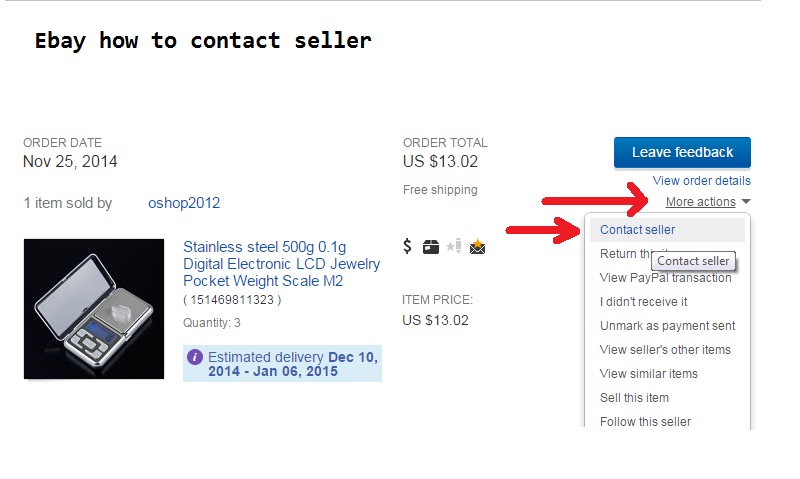
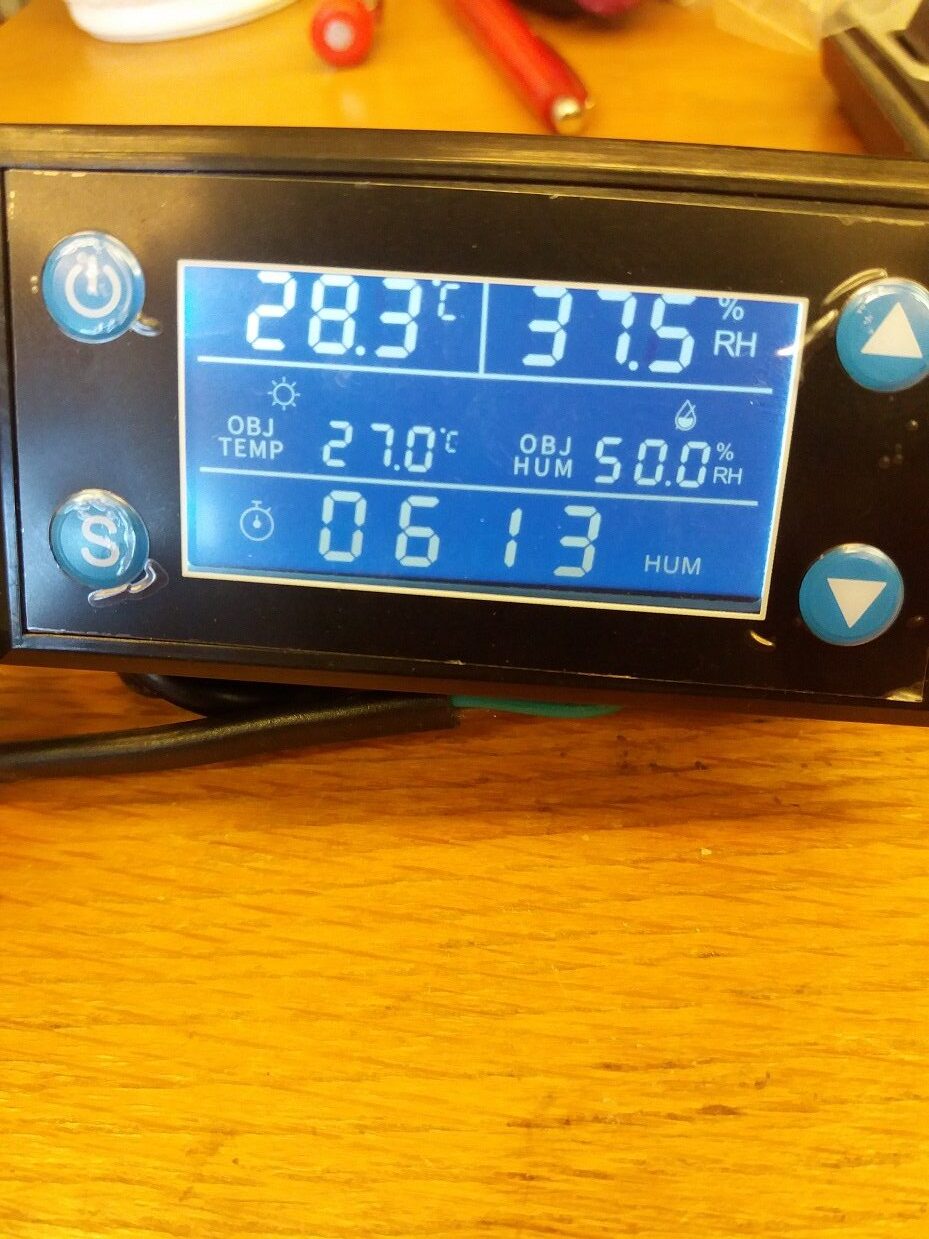



My XK-W2008 Humidity Controller did not come with a manual. The information you provided was very helpful. I am using it to control the power to our home humidifier. It is now working fine.
It´s this device reliable? How many % are you trust? I compared it with a analogical one and the diference is quite important
is ok .. i buy from ketotek work reliable