Hello in this page i describe Sonoff wifi relay switch module with simple On/Off . In post you can read my review , and manual how to connect and pair with smartphone Android / iOs app.
I have about 35 Sonooff modules, all modules work correctly and have my mobile cell pair ,sometimes it is not easy to pair, so I write a good manual how to do it right. Here is my rating SONOFF wifi relay module:
Sonoff relay switch review:
Here is pros
- Nice and solid design
- Good price (about 5-6usd)
- Free aplication for Android / iOS
- Easy controll
- Very good price only 5-6 usd
Here is cons
- Sometimes pairing fails
- When the bad Wifi signal is not 100% reliable
- You can not control directly over wifi without internet
- Not is for Windows (for home is useful)
Detailed description Sonoff WiFi relay module
Simply unscrew 2 screws and see 2 terminals for L wire and N wire be carefull when i connect wires 2x check that they are securely screwed. On top case is black pair button near RoHS mark. Al have decent design,Keep in mind that the relay is only 5usd
LED indicate when you pair this relay with app Ewelink , can switch relay manual with this button.
Here is basic page of manufacturer ITEAD.CC
Schematic diagram and complete instruction how to pair:
First, connect 90-250V AC to Input Terminals.
Secondly, attach some light load such as LED light , for test. The load is not necessary is ony to control the switching on of the relay.
Here is simple schematic diagram:
Tip: In to output plug multimeter leads set to measuring voltage , if no voltage relay off , if yes voltage relay on .. its simple.
Ewelink app instalation
Find app Ewelink , can you download on google play store or scan QR Code on package the box , can download direct software for iOS or Android
Note: QR code is not serial key or licence , just the link where you download the app
Register to Ewelink and confirm email adress , i finished registration with mail on gmail.com is good mail service from google.
After registration sign in in to Ewelink app..
Pairing with APP in mobile:
Next step is add device in Ewelink and touch black button on Sonoff wifi relay hold 2-3 sec , signal LED blinking .
If you have name and pasword for wifi , muss give this same name and pasword then in next step pairing starts .
After pairing can add name of device or use default.
TEST switching in Ewelink app- touch on the button icon, turn on or off the relay receiver , is magicaly simple 🙂
Failed trobleshoting:
Here is: Help instructions for Sonoff relay problems and eWeLink problems.
If pairing or control failed The most common mistake is to try to pair wifi relays directly with your mobile phone. I will write more in next post or post comment..
Technical parameters:
- Voltage range: 90-250v AC(50/60Hz For US or Europe)
- Max current: 10A
- Max Wattage: 2200 watts
- Dimensions: (L)88x(W)38x(H)23mm
- Color: White
- Humidity: 5%-90%RH, Non-condensing
- Wireless Frequency: 2.4Ghz
- Operating Temperature: 0ºC-40ºC(32°F-104°F)
- Material: RF-ABS
- Connector: universal
- Supports WiFi network
- Supports remotely turn on or off connected appliance/light
- Supports max 8 enabled timing tasks for each device.
- Supports numerous WiFi smart switches on one smart phone
- Works with Alexa
Package content:
- Sonoff Switch x 1
- Screw x 4
- Manual
Price and Buy:
Good price is about 5-7 usd shipping include for single wifi relay module , this device can buy on amazon,aliexpress or ebay.
Here is complete list of Sonoff sellers on aliexpress.
An here is good price under 7usd ITEAD Sonoff Wireless Wifi Switch For Smart Home Automation Relay Module

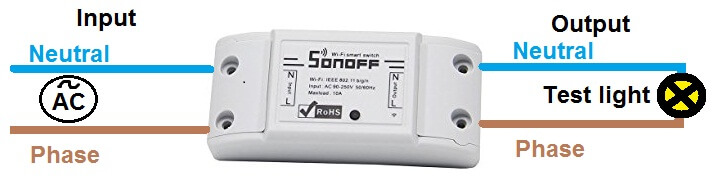





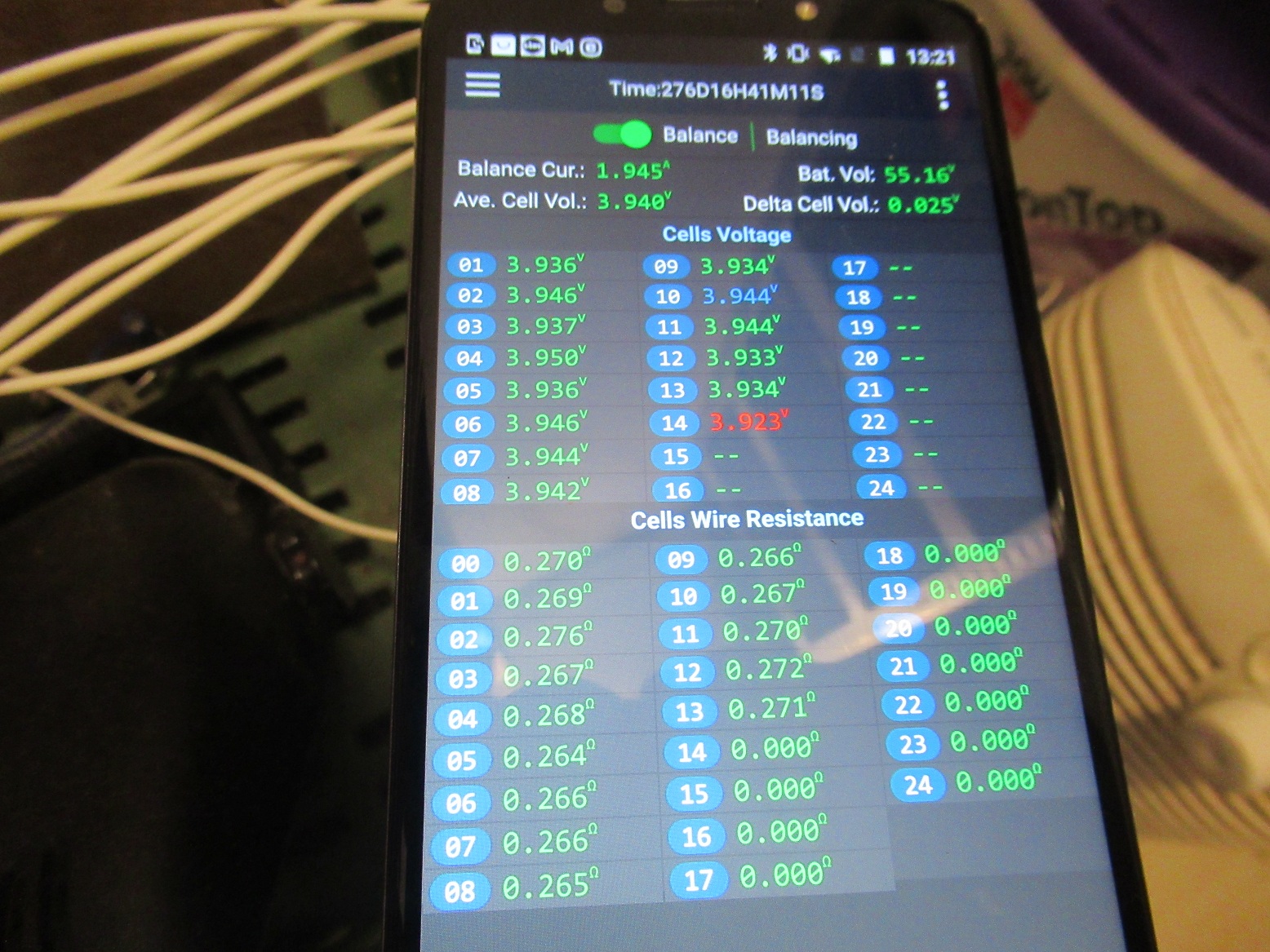


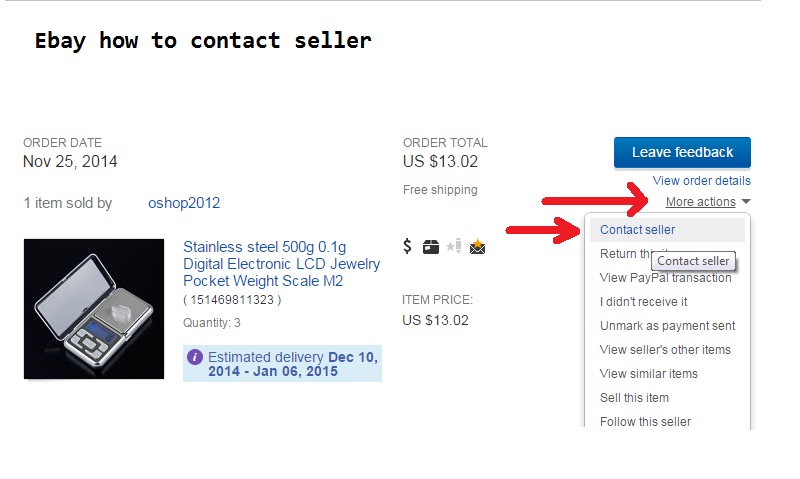

I am having difficulty registering an account because I fill in the request & they fail to send me an email with the code I need to complete registration
I tested with gmail all is ok
I want to connect a light switch to this module. But also want the physical switch option. Do you have any circuit ideas?