This device a useful thing if you need control temperature and humidity at the same time in the article below to find out review and manual how it works to set it up properly.
The combined temperature / humidity controller XY-WTH1 can measure and regulate temperature and humidity together with, for example, removing only temperature or humidity, via two relay outputs. You can use it for cooling, heating combined with humidification or dehumidification.Below is my review Digital Temperature Humidity Controller.
Here are the pros and cons of XY-WTH1 temperature controller:
Here is pros
- Control accuracy is for temperature 0.1 °C and for humidity is too 0.1 step – it is a great advantage !
- Measurement accuracy is at a high level, measuring both temperature and humidity
- Two independent relays,LED signalization of Work status is fine
- Calibration in 0.1 steps, it is good to own, the instrument is coming very accurately
- The LED display has nice backlit
- Very good price for 12-13usd you get two controlers in one package
Here is cons
- Is ony for DC voltage 6-30V is but relay can switch 110V or 220V i use 12V power source
- No timer (I personally do not use the timer,but XY-WTH1 does not have it)
- I like the style of temperature adjustment as this MH1210W temperature controller
My detailed review of XY-WHT1 controller
It is a good device with a good price.You pay from 12-15 usd (even with shipping) and you will get a stable device that you can set to high accuracy , with which you can control temperature and humidity at the same time. Temperature and humidity sensor is SHT20 its accuracy is very good ,only for fast temperature changes responds slowly (the sensor is hidden in the plastic case)
Each relay has an LED signal for work mode and also the digit the display flashes this is useful. An interesting advantage is that we can regulate temperature and humidity together and separately btw only humidity.
The disadvantage can be DC power supply, which is in the wide range of 6-30V.The disadvantage can be DC power supply, which is in the wide range of 6-30V, maybe it would be better to power the device directly from the grid if it was at 110V-220V.
Controlling and working with the XY-WTH1 controller is ok but you need to study the manual well, the start may be harder.
XY-WTH1 controller schematic diagram and function manual:
Basic wiring schematic of XY-WTH1 controller
Wiring diagram with load connected to relay:
Load can be max 10A .
LOAD means a heater or a cooling compressor for TM relays. The humidifier or dehumidifier is for HM relay output
Relay output is not it is not “electrically” connected to the XY-WTH1 electronics so we can also control the 110V or 220V voltage.
Functions and settings of the XY-WTH1 controller:
On the picture shows the marked buttons with which you will control the XY-WTH1
How to set the temperature for heating or cooling:
The automatic identification of work mode:
The system automatically according to the start/stop temperature, identify work mode;
- Start temperature > stop temperature, cooling mode ‘C’.
- Start temperature < stop temperature, heating mode ‘H’.
How to set the start/stop temperature:
1. In the running interface, Long Press TM+ key more than 3 seconds, into the start temperature settings interface, can be modified by TM+ TM- key, to be modified, waiting for 6s automatic exit and save.
2. In the running interface, Long Press TM- key more than 3 seconds, into the stop temperature settings interface, can be modified by TM+ TM- key, to be modified after the parameters, waiting for 6s automatic exit and save;
Cooling mode:
When the temperature ≥ Start temperature, relay conduction, red led on, refrigeration equipment begin to work.
When the temperature ≤ Stop temperature, relay disconnect, red led off, refrigeration equipment stop to work.
Heating mode:
When the temperature ≤ Start temperature, relay conduction, red led on, heating equipment begin to work.
When the temperature ≥ Stop temperature, relay disconnect, red led off, heating equipment stop to work.
OFE -Temperature correction function calibration (-10.0 ~ 10℃):
The system is working for a long time and may be biased, through this function correction, the actual temperature = measuring temperature + calibration value;
How to set humidity control humidification or dehumidification:
The automatic identification of work mode:
The system automatically according to the start/stop humidity, identify work mode;
- Start humidity> stop humidity, dehumidification mode ‘D’.
- Start humidity< stop humidity, humidification mode ‘E’.
How to set the start/stop humidity:
1. In the running interface, Long Press ‘ RH+ ‘ key more than 3 seconds, into the start humidity settings interface, can be modified by RH + RH – key, to be modified, waiting for 6s automatic exit and save.
2. In the running interface, Long Press ‘ RH-‘ key more than 3 seconds, into the stop humidity settings interface, can be modified by RH+ RH- key, to be modified after the parameters, waiting for 6s automatic exit and save.
Dehumidification mode:
When the humidity≥ Start humidity, relay conduction, green led on, dehumidification equipment begin to work.
When the humidity≤ Stop humidity, relay disconnect, green led off, dehumidification equipment stop to work.
Humidification mode:
When the humidity≤ Start humidity, relay conduction, green led on, humidification equipment begin to work.
When the humidity≥ Stop humidity, relay disconnect, green led off, humidification equipment stop to work.
RH-Humidification correction function calibration (-10.0 ~ 10%):
The system is working for a long time and may be biased, through this function correction, the actual humidity = measuring humidity + calibration value.
TTL programiming from UART:
Serial control(TTL level)
Baud Rate:9600bps Data bits :8
stop bits :1
crc :none
Flow control :none
|
CMD |
Description |
|
start |
start data upload |
|
stop |
stop data upload |
|
read |
Read the param setting |
|
T:ON |
Temperature relay enable |
|
T:OFF |
Temperature relay disable |
|
H:ON |
Humidity relay enable |
|
H:OFF |
Humidity relay disable |
|
TS:XX.X |
Set start Temperature (-20.0~60.0) |
|
TP:XX.X |
Set stop Temperature (-20.0~60.0) |
|
HS:XX.X |
Set start Humidity (00.0~100.0) |
|
HP:XX.X |
Set stop Humidity (00.0~100.0) |
|
TC:XX.X |
Set Temperature Calibration (-10.0~10.0) |
|
HC:XX.X |
Set Humidity Calibration (-10.0~10.0) |
Technical parameters XY-WTH1:
- Product Name:Humidity Temperature Controller
- Product Number:XY-WTH1
- Working Voltage:DC 6V-30V
- Control Load Current:10A(Max)
- LCD refresh rate:0.5 second
- Sensor:SHT20 Humidity Temperature sensor
- Temperature range:-20℃~60℃
- Temperature Control precision:0.1℃
- Humidity range:0%-100%RH
- Humidity Control precision:0.1%RH
- UART Data transmission cycle:1.0 second
- Size of Controller:79*43*35mm
- Size of Sensor probe:60*30*20mm
- Length of Sensor cable:1.0 meter






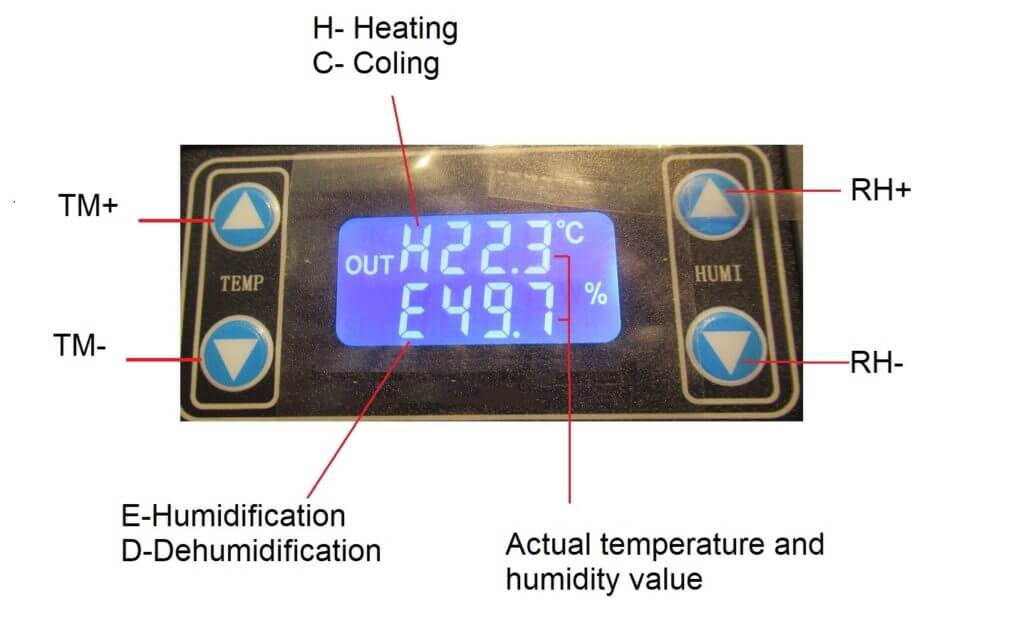








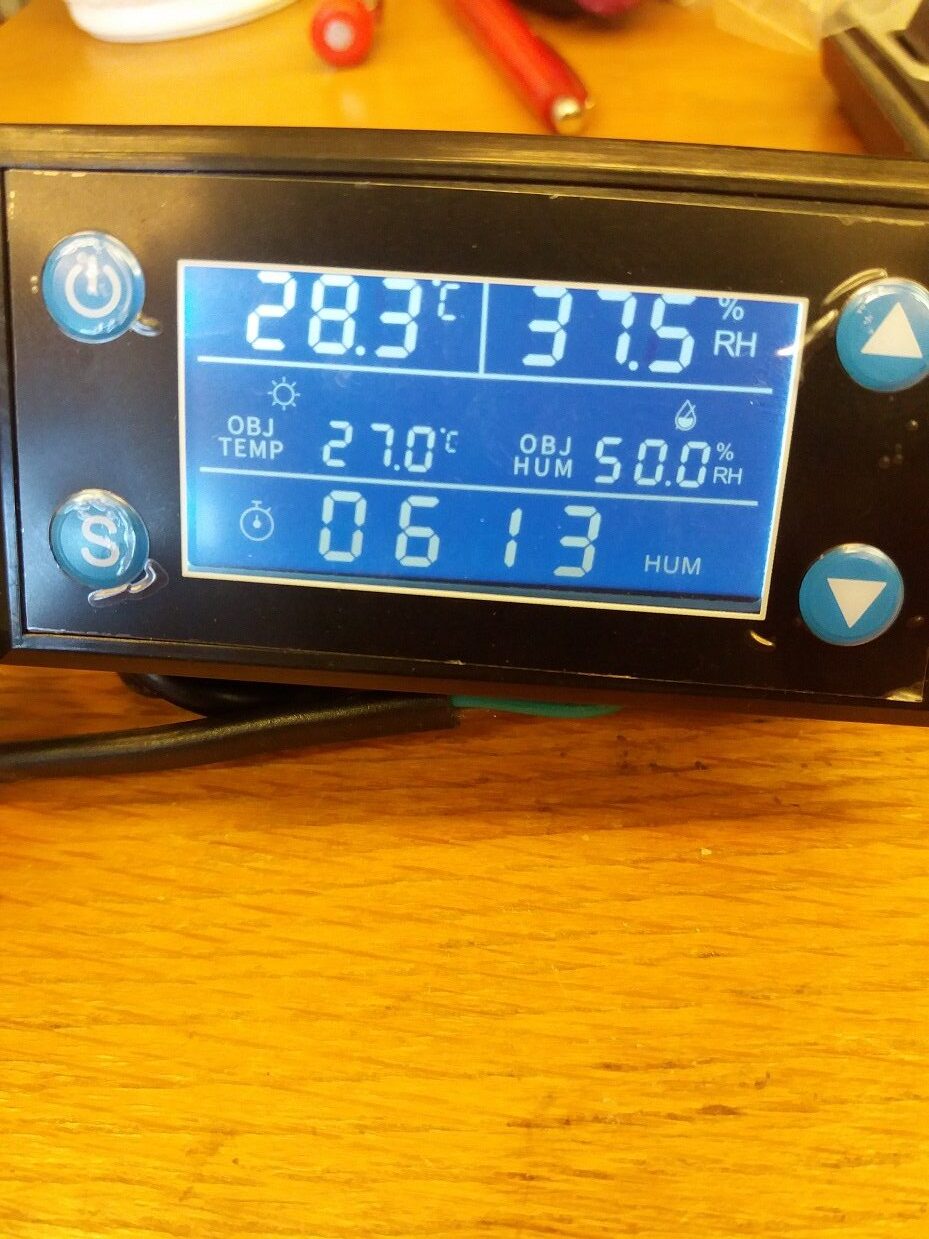

Hello,
Thank you for this analysis.
Or find a 6-30V power supply. A 12 v is enough to start it?
Thank you for your advice?
Is the TTL a 3.3 volt or 5 volt?
I want to do logging to a Raspberry pi that will handle 3.3 volt. I only find converters for 3.3 to 5 have 4 pins (+5, TX, RX, GND).
The XY-WTH1 does not have state if it is 3.3 or 5 V. and does not have a connector for + side. Any help would be appreciated?
Hi
With this XY-WTH1 device, do you know the ‘data map’ for the bytes the serial connection is sending. I can see 13 bytes of data coming into the computer via the UART (changing data), but it is near impossible to work out what bytes / bits of this data is telling is what information!
thanks to let me know (if you know).
or even, do you know how to contact the manufacturer?
thanks allan