If you need a voltmeter to the battery indicator, this product is really good piece.In the following lines you read the pros and cons and how to engage manual and programming this device.
Here are the pros and cons of LED Voltmeter with battery status indicator:
Here is pros
- Distinct color LED display
- You can adjust values in percent or in volts
- Can you set the battery type and number of cells (types supported are12V Lead-acid battery, 3.7V Lithium polymer battery ,3.2V Lithium iron phosphate battery ,1.2V NiMH battery)
- Voltmeter is accurate but allows graduated in 0.1V increments (more below in the instructions)
- The price per piece is about 5-6 usd, it’s a good price
Here is cons
- It may be necessary to improve the control button to set the voltmeter on the back of PCB
- cannot measure single lithium cell his turn on voltage is 6V
My short assessment of the voltmeter:
It’s really a good thing, the values displayed are nice Can you be completely programmed with voltmeter indicator is actually a good thing for cars, motorcycles, chargers, RC models, all electrical equipment with battery, for example, electrobikes, etc. Just connect the plus and minus voltmeter immediately turns off and shows the value of voltage.
Technical parameters of LED Voltmeter with battery status indicator:
- 100% brand new and high quality
- Work current: 5-15mA (with backlight), Wide Voltage: 6-120v
- Energy resolution:1%
- Voltmeter accuracy :1%
- Using temperature range: -20- 70
- Operating humidity:10-80%
- Black wire connect negative electrode
- Red wire connect positive
- External dimension:48×29×18 mm
- Hole Dimensions :45.5×26.5 mm
- With a shell, easy to use stand-alone or embedded in the panel on the product.
- Display Mode: Battery +voltage, Battery +Percentage
How set this voltmeter ? here is manual:
Voltmeter can plug plus and minus to battery od DC power source. Plus pole is red and negative pole is black .
Here is schematic:
On the back of the voltmeter is PCB with components that are placed button that will use the following settings:
Pay attention to a different version of the voltmeter no button to set or “missing parts of electronics” equipment only suitable for the measurement of 12V lead acid batteries
- This tester for Lithium and lead-acid batteries Universal ,the factory default setting for 12V lead-acid battery power and voltage cycle display,If you need to test other specifications can be re-set by yourself.
- The back of the board with a white high key, press the button for 3 seconds to display 1-U, release the button, press one second display 2-b, release the button, press one second to display 3-c, release the button, press one second to display 4-d;
- Display 1-U pressed the button for 3 seconds will display fine tuning voltage, then release the button and then press and hold, voltage trimming up, stop by then long press down tuning, can be repeatedly adjusted, until the screen flashes automatically save and exit;
- When displaying 2-b can be adjusted in different cell types, 12.0V represents a single section of 12V lead-acid battery, 3.7V to 3.7V on behalf of a single lithium battery, 3.2V to 3.2V single representative of lithium iron phosphate, 1.2V single representative Festival of 1.2V NiMH batteries;
- When displaying 3-c, you can adjust the number of battery section, the number of different types of batteries can be adjusted as follows: Section 12V lead-acid batteries 1-8, 3.7V lithium battery section 2-28, 3.2V lithium-ion battery section 3-32, 1.2 section V NiMH battery 10-70.
- When displaying the 4-d, you can adjust the display mode, V is the voltage mode,% percentage mode, V% voltage and percentage cycle.
New version complete manual guide:
This year has a new version of the label H27(CUP) V1.4 PCB. Compared to the previous version, it has 14 functions, it supports high voltage and low voltage alarm.Here is manual how to program this voltmeter with the battery indicator
- Press the T1 button for a 2 seconds can access to menu P1-P2.
- Quick touch button choose value
- Long touch button for confirm value or fast increase or decrease value (voltage or percentage)
P1- choose type of cells battery 12V – is clasic lead acid,3,7V li-ion or li-pol,3.2V lifepo4, 2V – nicd and simmilar, 1.2V nimh or nicd
P2- number of cells – this voltmeter with indicator can measures from 7v to 100V divide 100v by nominal voltage of type cells and get you max measured number cells .
P3- Energy loss or energy left – P1 is showing on battery indicator how much energy left , P2 options showing how much energy loss.
P4 Full battery – in this options can you set , value when is battery fully charged , indicator show all fields on battery fully
P5 The battery is discharged – value for emty battery voltmeter indicator show one red field on battery indicator.
P6 -Alarm in % or voltage – when is alarm trigered can set blinking voltage or percentage
P7- Type alarm – you can set type of alarm AH,AL,A8
P8- High alarm V – when voltage reach high point voltmeter triggers an alarm
P9- Low alarm V– alarm trigeres when voltage reach low point
P-10 Percetage high alarm – can set percetage high alarm for high voltage
P-11 Percetage low alarm – can set percentage low alarm for low voltage
P12 Chose voltage % – choose percentage or voltage or both , value showing on display
P13 Calibration – increase or decrease measured voltage by 0.1V steps
P14 Factory reset – can you choose NO or YES , if you choose Yes option voltmeter has reset on factory settings
If you are looking good voltmeter / ampermeter for AC voltage, see this article
Where to buy the this voltmeter with indicator:
Voltmeter can buy on ebay or aliexpress It is a Chinese product that is OK for a good price. The price ranges from 5 to 10 usd including shipping.
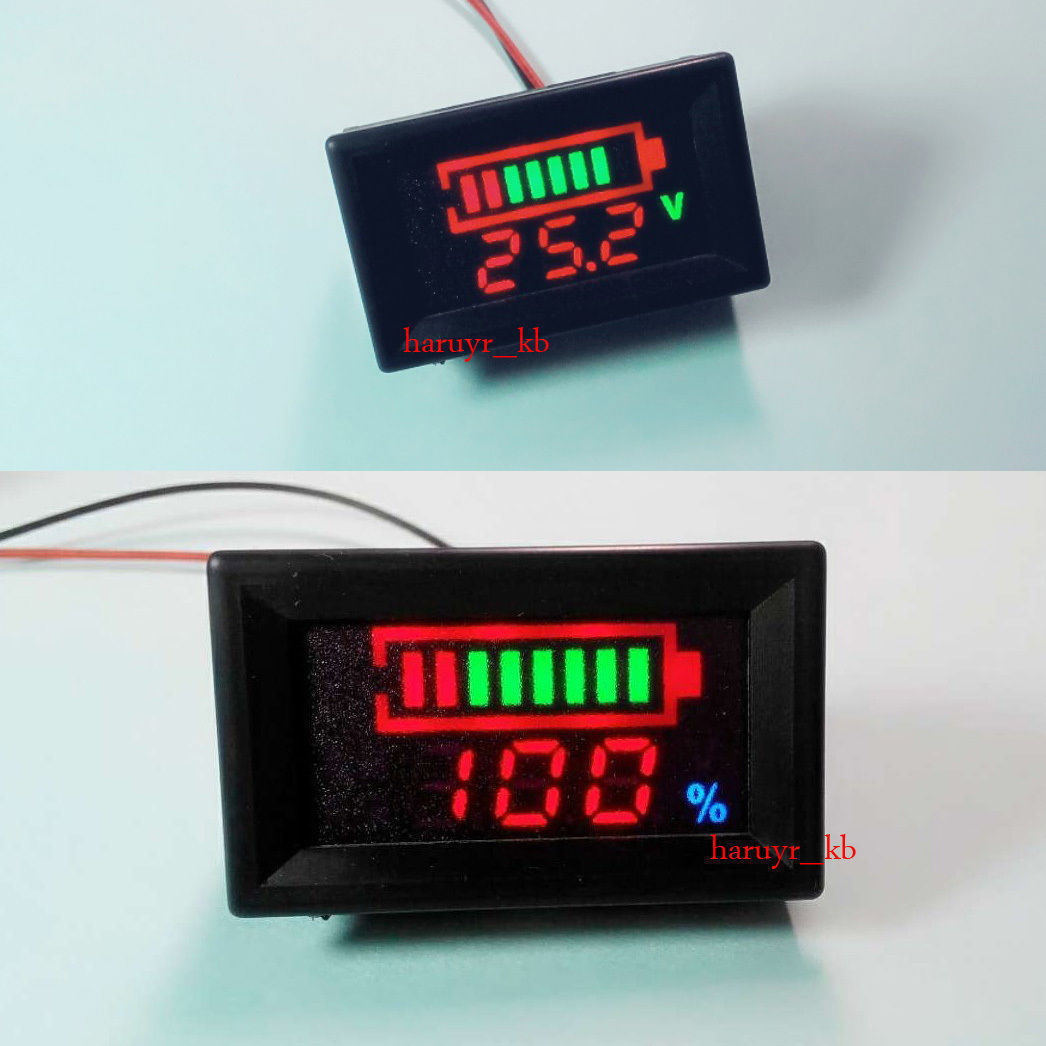

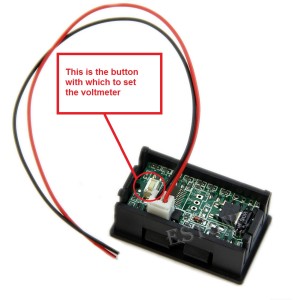

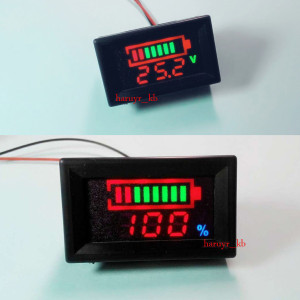














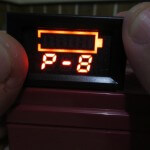













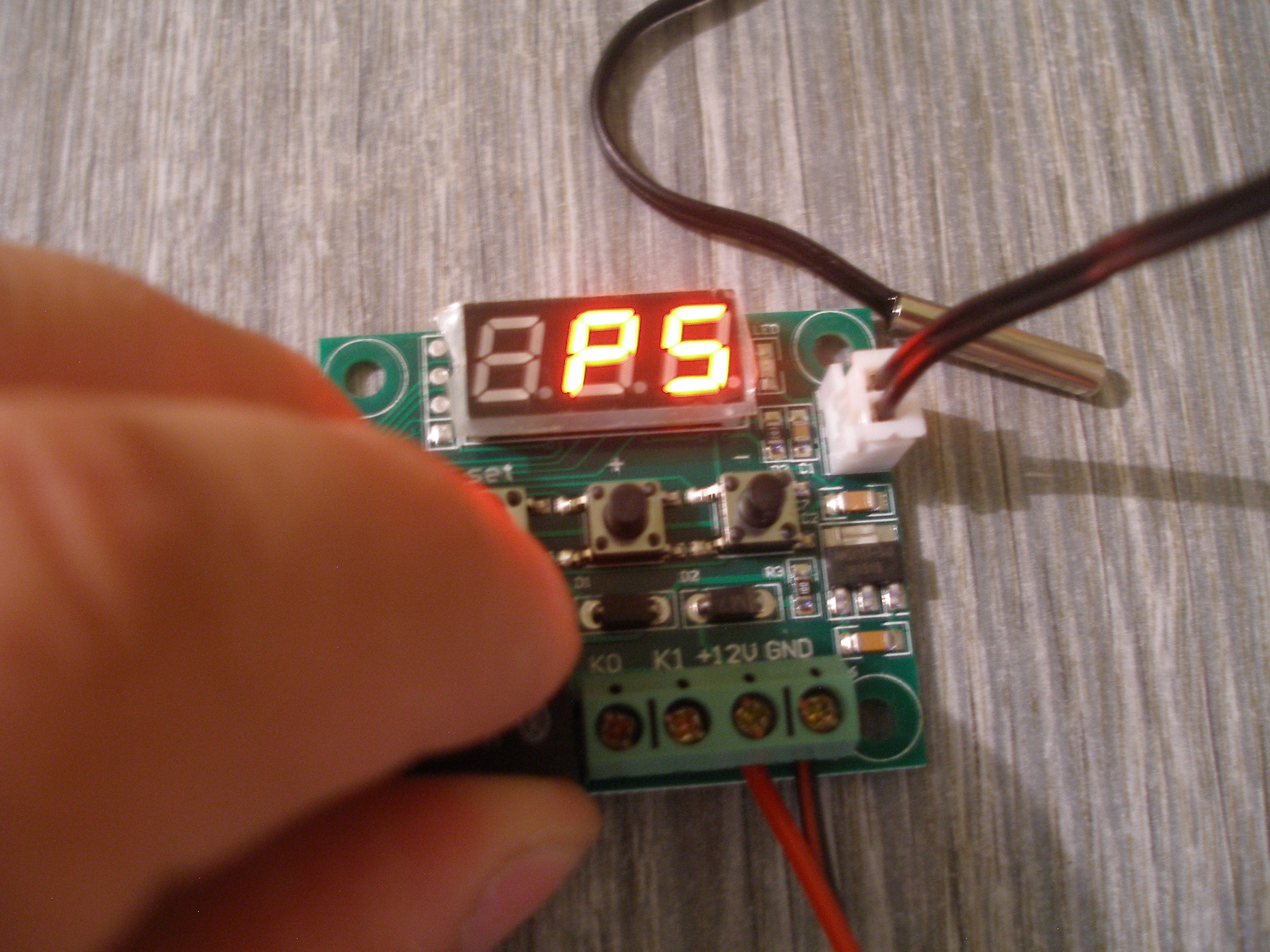
We’re can this PCB be purchased H27(CUP) V1.4 PCB as advertised here https://usefulldata.com/led-voltmeter-with-battery-status-indicator-review-and-manual/
Hi Dermo can buy on ebay price is about 4.5 – 5usd