If you plan to buy microcomputer temperature controller with alarm model STC-2000 is good solution,in this review i show his proos and cons ..You can download the complete setup manual with wirring.
View of STC-2000
It’s a classic Chinese thermostat with a NTC probe sensor.It looks like STC1000 you can see the by clicking the link. If the STC 2000 compares with the STC-1000 it is a completely different thermostat.Which have a common design only and F1-F2 menu mark .. It’s more like a mix of STC-1000 and MH1210W.
Here are his pros and cons
When evaluating plus and minus, I will compare STC-1000
pros
- It has an alarm that you can turn off and on.
- Slightly higher temperature range -55°C +120°C (for compare STC1000 have -50°C +99°C)
cons
- STC 2000 one switch relay (for heating and cooling) , STC 1000 hat two relay one for heating and cooling.
Review conclusion :
I tested 8 pieces of STC-2000 all worked correctly.Alarm works very well I can set different relay switching temperature and other alarm temperature more info in the manual.
When I was looking through google found a similarly labeled thermostat ITC-2000 from Inkbird ,this company sells 110V to which you can choose degrees of celsius or degrees of fahrenheit ,This may be interesting for US residents.Also has a special “alarm”relay and especially for switching the main unit (cooling heater).
STC2000 has inbuild alarm ,not have special relay contact , and see only 220V celsius version but have very good price 8-10USD with shipping.
Here is manual how to stc-2000 tempereture wiring and setting:
First, you need to properly connect the wires:
- terminal- to load
- terminal – to source phase 220V
- terminal – to source phase 220V
- terminal – to neutra wire 220V
- terminal -senzor
- terminal – senzor
Here is complete easy manual for STC 2000 temperature controller now i describe buttons:
SET button use to set the thermostat, if you Holds for 2 seconds and the thermostat displays the menu with functions P0-P10, (I will explain in detail below)
Arrows is for to increase and lower values
On -Off button is for activation and deactivation
Long pusch button SET and going in STC-2000 menu P0 – P10:
P0: Cooling or Heating: Select the appropriate mode of operation of the thermostat C – is for cooling , H is for heating
P1: Hysteresis:slewing range (hysteresis). It is a temperature difference if the thermostat does not have to activate the relay. For example, if I heat and I have 28 and d 3 degrees so when the temperature reaches 28°C, the thermostat shuts off the relay and turns it on at 25°C (28°C-3°C as hysteresis).
P2 Upper limit:max SET temperature limit are not the temperature control parameter adjustment, change will reduce the temperature control range.-50°C and +110°C is default range
P3 Lower limit: min SET temperature limit are not the temperature control parameter adjustment, change will reduce the temperature control range.-50°C and +110°C is default range
P4 temperature calibration: You can set it -10°C to 10°C by 0.1°C this is This is a big advantage of the STC-2000 thermostat (Other devices only support 1°C calibration steps, this may be inaccurate).
P5 delayed turn of relay: For example, if you set a delayed turn off reley 1min so when the temperature reaches the set limit, the temperature controller starts to read for 1 minute then the relay switches OFF.
P6 ON/OFF sound: temperature controller have alarm sound and beeb when you squeeze his buttons, ON sound beeb is alowed ,OFF sound is disalowed.
P7 Low alarm: SET kritical low alarm temperature , if you set -10 Celsius degree alarm turn on when temperature fall to -10°C.
P8 high alarm:SET kritical high alarm temperature , if you set 20 Celsius degree alarm turn on when temperature rise to 20°C.
P9-Lock: if be in P9 set yes , all options is are locked. if you set NO all options is unlocked
P10-factory settings: change to yes and tempereture controller reset all seting to factory default.
Here is High HHH alarm and Low LLL (temperature controller not show value only HHH or LLL)
Here is manual from manufacturer:
Technical Parameters:
- Temperature measurement range:-55~120 Celsius degree
- Temperature range:-55~120 Celsius degree
- Temperature measuring error ± 0.5 Celsius degree
- Sensor type:NTC (10K/3435)
- Control accuracy:0.1 Celsius degree
- Working voltage:110V-220V
- Maximum power consumption:2W
- Relay contact current:AC 10A/220V
- Working temperature:0~50 Celsius degree
- Storage temperature:10~60 Celsius degree
- Size:Approx:8.5cm x 7cm x 2.8cm
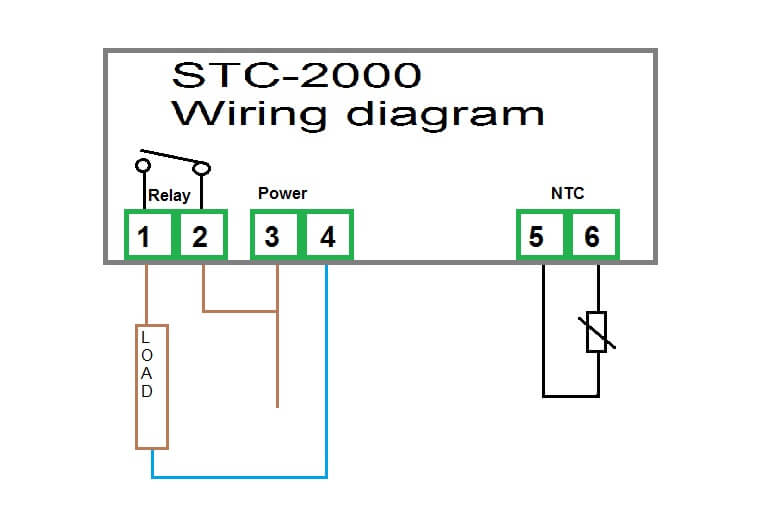
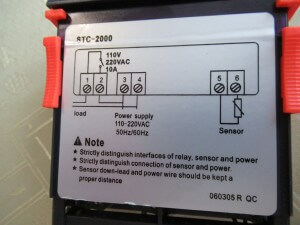



















Hello dear Ivan, thank you for the information very interesting, I own the model Inkbird 220V for europe, uses with 2 plug (hot / cold) and a power supply 220V, thank you for its information, good continuation.
Dear Ivan,
Appreciate your useful and valuable information. However I can’t find any information on how to set the target temperature in your post above and product manual as well. It would be highly appreciated if you let me know how to set it.
By trying I found that the hysteresis can be set 0.1 deg accurate. This for aquarium water temperature a necessity. Other models such as the MH1230 can not be set en controlled by less than a full degree. Unfortunately this is not often mentioned in the descriptions
Hi it’s just like you say some versions of the thermostat have 1 degree of celia setup
My STC-2000 give me 3 E (EEE) .Ica have access to all parameters from P0 to P10 but the display always return to EEE. Is it a probem or something that i’m doin wrong ???
Germain
I not have stc2000 in home today cannot test it but , EEE – can be proble with probe ? check solder pin from probe