If you are considering purchasing a thermostat with a probe, you are sure to see the Elitech STC-1000,but does it differ from the generic “noname” version? In this review you will find a comparison with the generic version and a complete manual how to wirring and set up this temperature controller.
Comparison with Elitech vs. Generic Version in Review
In the past, I made a review and manually for the generic OEM version of the STC-1000 She had a good rating, and I have a good experience with her.The aim of the comparison between Elitech and the “Generic version” is to find out whether one is just a plain copy or Elitech has some added value.
On first view temperature controller they look the same but generic version have more thicker font.

I found the difference in weight controller temperature from Elitech is heavier than the generic version .. I verified it by exact weighing.Elitech had 60g more I felt added value 🙂

Once the differences in weight were detected, I had to dismantle boht STC-1000 temperature controllers because it is definitely not a complete copy only with mark “Elitech”.
STC1000 from Elitech had completely different PCBs with other components than the generic STC1000.Here’s a comparison on photos:

- The main visible difference is that the power supply to the Elite has a large brown while the generic version of the thermostat has smaller yellow with electronics around (which is better I do not know)
- The layout of electrical components on PCBs is also different
- Switching relays for cooling and heating are also from another manufacturer
- The main control chip is also different
Here are photos to compare:
Pros and cons
Compared to a generic thermostat, the Elitech has this pros and cons:
Here is pros:
- She has a nice box
- Compared to generic STC-1000, the PCB is better (Difficult to judge the quality of the used electronics)
- Probe has more lenght 2m comparet with 80cm
Here is cons:
- The price is a bit higher – The Elitech STC-1000 is about 5 usd more expensive than the generic version
- The menu is the same as the OEM generic version The added value would be, for example, the ability to set the audible alarm as for STC2000
Review conclusion:
Micro temperature controller STC-1000 is good stable choice .My experience is good with both versions from Elitech work in the hatchery 3 thermostats, OEM version I sold about 18 pieces all run reliable.
Elitech STC-1000 wirring and operation instruction manual:
The STC-1000 micro-thermostat from elitechu also has the same connection as its OEM version , For this I just copy it here:
This is wirring of temperature controller STC-1000
Manual how to setup temperature controller
Here is complete easy manual for STC 1000 temperature controller now i describe buttons:
Download complete manual:Elitech stc1000 manual guide
SET button use to set the thermostat, if you Holds for 2 seconds and the thermostat displays the menu with functions F1,F2,F3,F4, (I will explain in detail below)
Arrows is for to increase and lower values
On -Off button is for activation and deactivation
Long pusch button SET and going in STC 1000 menu F1,F2,F3,F4:
F1: SET GOAL temperature : pusch SET button again and here see currently set temperature , If you want to change it, press SET again with the up or down arrow (whether or not you want to increase or decrease the temperature). Remember SET + arrow
F2: Hysteresis od sleewe range : in manual called “Difference set value ” is gap when booth relay turn off…For example, if you set 1 degree
When the temperature is raised to a target temperature of, for example, 30 degrees of the relay for heating, it is switched off , If the temperature rises further and exceeds 31 degrees, the cooling relay switches on.
F3:Compressor delay time: time for wait after reach goal temperature , if you set 3 min temperature controller wait 3 min , after 3 min turn on relay.
F4:Temperature calibration: You can make the Stc-1000 very accurate, just compare the temperatures with a verified thermometer (best compare at the target temperature) you can increase or decrease the temperature after 0.1C steps.
This is explained in detail in the original manual here is complete scan original from Elitech:
Complete Technical Parameters:
- Temperature measuring range: -50℃~99℃;
- Resolution: 0.1℃;
- Accuracy: ±1℃ (-50℃~70℃);
- Sensor error delay: 1 minute
- Power supply: 230 VAC±10%, 50/60Hz;
- Power consumption: less than 3W;
- Sensor: NTC sensor (1PC);
- Relay contact capacity: Cool 10A/250VAC;Heat 10A/250VAC;
- Ambient temperature: 0~60℃;
- Storage temperature: -30~75℃;
- Relative humidity: 20%~85% (No condensate).
- Front panel size 75(L)×34.5(W)mm;
- Mounting size:71(L)×29(W)mm;
- Product size 75(L)×34.5(W)×85(D)mm;
- Sensor length 2 m included.
- Measure range: -50℃+99℃
- Mounting size: 71*29 mm
- Auto switch between refrigerating and heating
- Return difference value





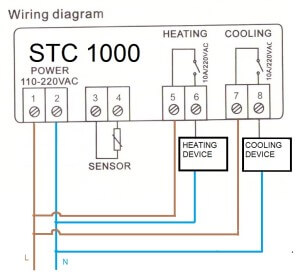





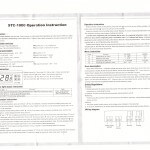




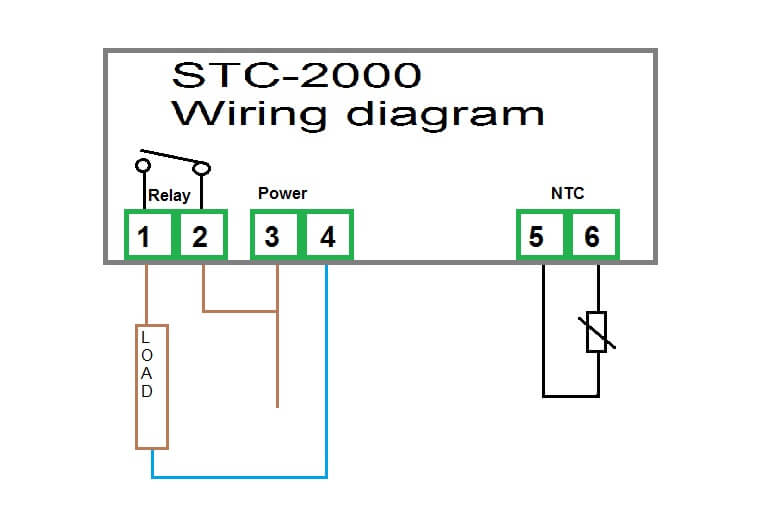

Hi, I have this controller in my cattery. One of them is not fully functioning. The power button is not responding. I cannot turn the unit off and I cannot set the temperature. It has been working well before this. Any ideas what it may be? The unit is still working. I would just like to turn the temperature up and I can’t set it. Any help would be great thanks