This is a very similar thermostat as the STC-3008 I reviewed earlier, In this article I will focus on the controller STC-3018, you will learn the pros and cons of how to set it up and the complete manual.
Its bigger post please use navigation menu for quick move:
Navigation index:
Price and buy
Can buy this device for 10usd include shipping 2x NTC10k sensor is of course included
Price on AliexpressSTC-3018 Review
Temperature controller STC-3018 has the same appearance as the mentioned thermostat STC-3008 probably the biggest difference is one relay output compared to two relays at stc 3008 .
Useful features automatic conversion of refrigeration and heating mode more in setting manual. Control mode of return difference- Hysteresis can set with temperature display resolution 0.1.Support temperature correction calibration with 0.1 steps.
Have memory support for power loss (the parameters of the sudden power failure are still valid.
Multiple alarm mode selection high and low alarm is very usefull.
Application range is like home temperature control, farm, various cold storage, greenhouse, aquarium, etc. Temperature controller can buy in voltage version 12V,24V and 110/220V.
Its biggest disadvantage is that it is almost the same as the STC-3008 thermostat and you can easily mistake it. Even the STC-3018 has two sockets per temperature sensor, but one is inactive or comes with only one sensor.
The software menu is also a completely different temperature controller similar to the one on the KT1210W.
My verdict is that the STC-3018 is better than the KT1210W thermostat because in the new versions they can be set only after 1 degree Celsius with the STC-3018 controller you can set the temperature in 0.1C steps.
If I compare STC-3018 and STC-3008, then STC 3008 is better in that there are two thermostats in one box, STC 3008 offers more value for the price of the device. (the price of the devices is similar, you can get them for 10-12USD, including postage)
Pros:
- 0.1 control steps (include calibration and hysterezy-return diference point)
- Compatible dimensions with other temperature controllers
- High and low alarm
Cons:
The device does not have a big weakness, the biggest one is perhaps that you can easily replace it with STC3008 and buy something different than you originally wanted.
Wiring diagram, manual and instructions
Instructions for use:
Press the RST button for 3 s to start the thermostat.
Press again for 3 s to turn it off. When the power is applied, the thermostat switches on automatically.
Pressing the S button for 3 s puts the thermostat in the setting mode, pressing it again flashes the red display and the desired value can be selected with the arrows.
- P0 – Operating mode – H / C, heating / cooling, (factory heating)
-
C- Cooling mode -
H-heating mode
- P1 – Hysteresis, 0.2 ° C ~ 10 ° C, (factory 2 ° C) The hysteresis is the difference required when the thermostat reaches the set temperature and stops working again. For example, if we set the heating mode to a temperature of 37-40 degrees, then the difference is 3
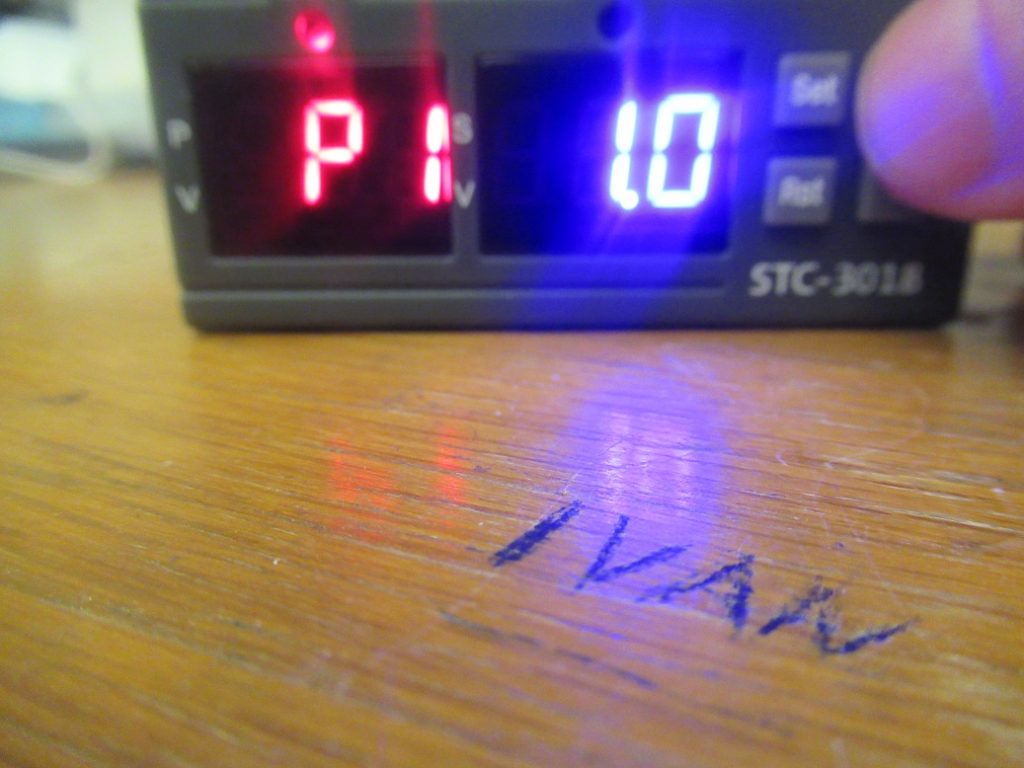
- P2 – Upper audible alarm setting –55 ~ 120 ° C, (factory 80 ° C) When the temperature reaches the set value, there will be an alarm action and stop working.
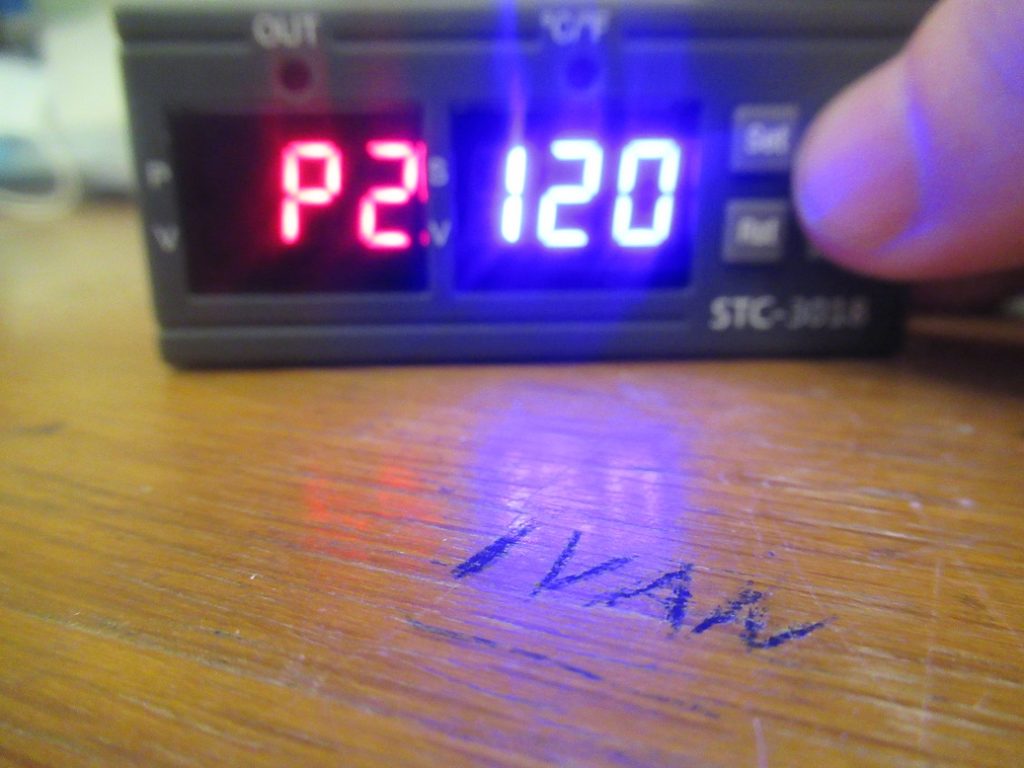
- P3 – Lower audible alarm setting –55 ~ 120 ° C, (factory –55 ° C) low temperature alarm value When the temperature is lower than the set value, there will be an alarm action and stop working.
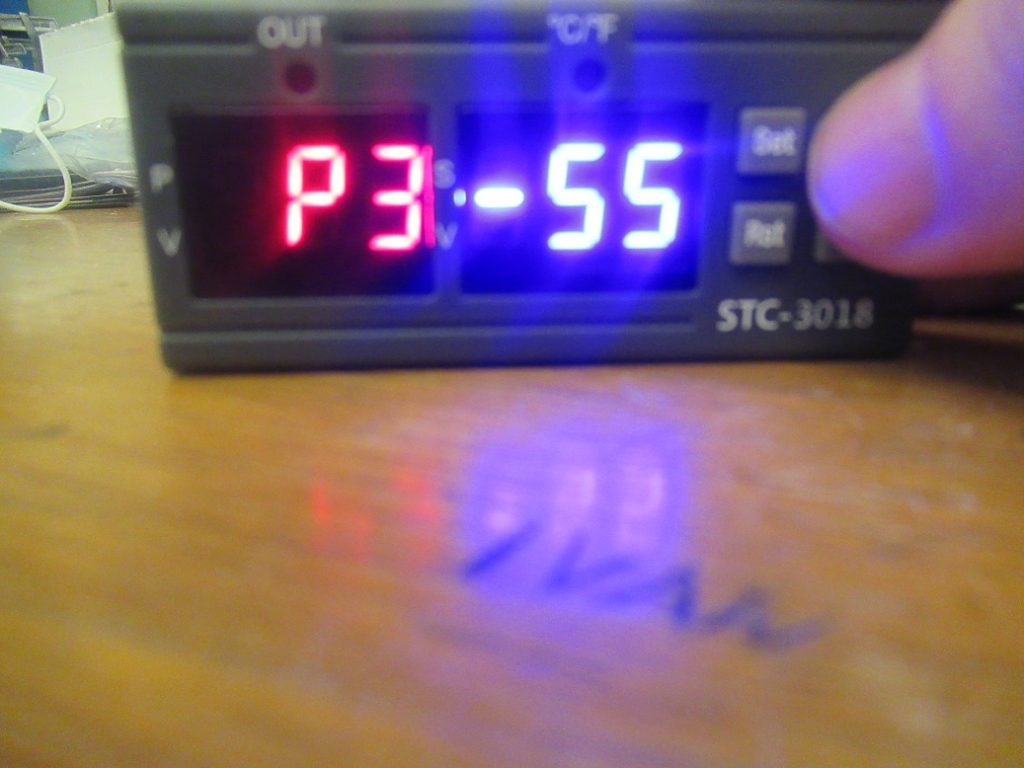
- P4 – Temperature calibration, comparison and possible adjustment against the actual temperature, –10 ° C ~ 10 ° C, (factory 0 ° C) These functions are used for temperature calibration. If there is a deviation between the detected temperature and the actual temperature, some functional effects can be used. The positive value = measured value + corrected value. For example, we measure the temperature at 25.6 degrees and actually 25.8 degrees. P4 can be used. Set to 0.2 then the final temperature is 25.6+0.2=25.8
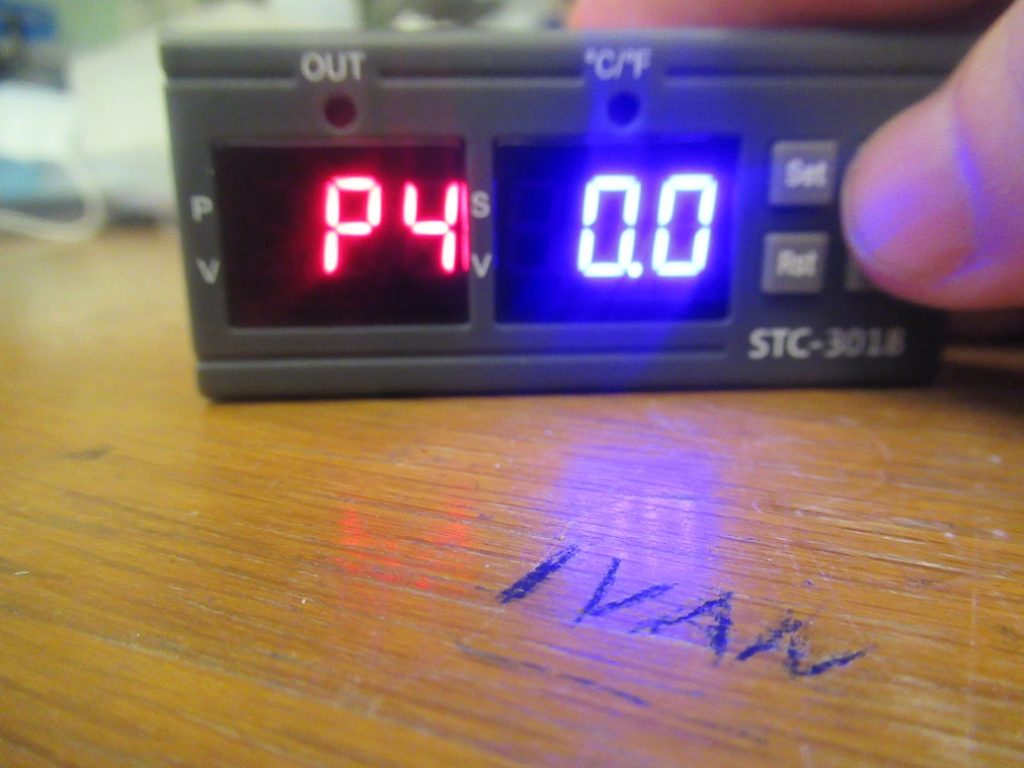
- P5 – Time delay, 0 ~ 60 minutes, (factory 0 minutes) Press and hold the RST button to switch the thermostat on / off. his function is generally used for compressor refrigeration. If you purchase some thermostats for the refrigerator freezer, this value must be set. According to the compressor back pressure, the general setting is 3-6 minutes.
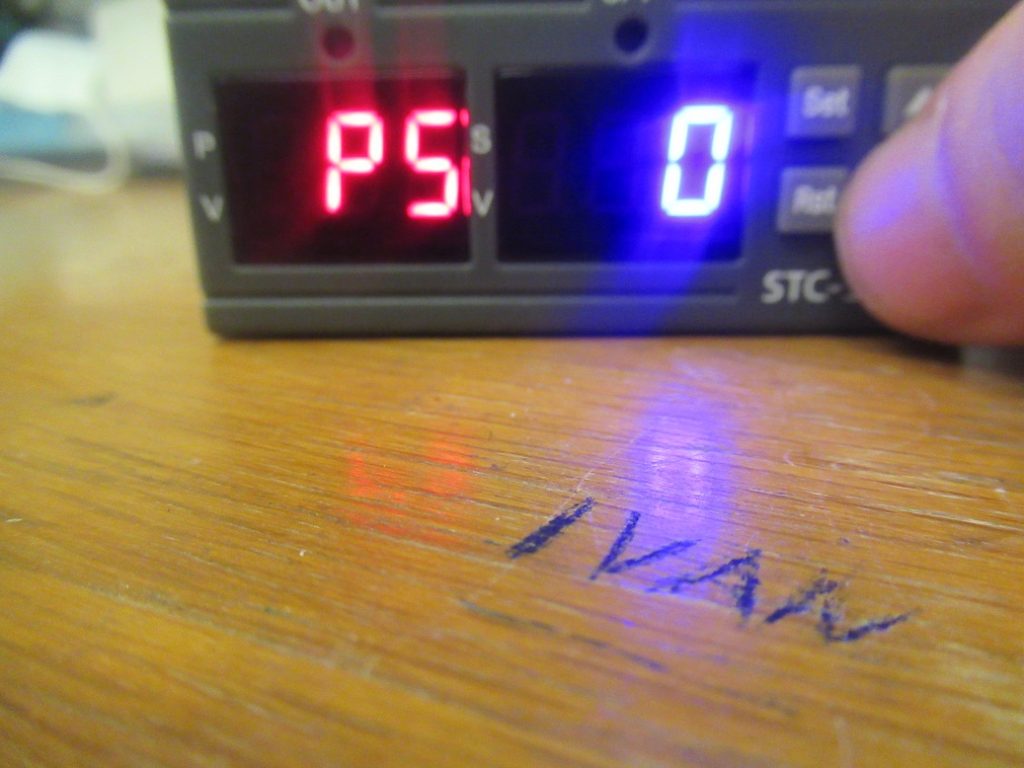
- P6: C/F conversionIf you want to change to F value, change the unit to F, the unit display light is on. If you want to change it to C value, change the unit to C, the unit display light is not bright. If you want to convert quickly, exit the display, long press You can quickly convert units by adding 3 seconds.
-
Can switch controller in Celsius degree -
Can switch controller in Fahrenheit degree
Technical parameters:
- Display Type: Digital
- Temperature sensor: NTC 10K
- Senor length:1.0m
- Temperature measuring range: -55 ° C ~ 110 ° C
- Resolution: 0.1 ° C
- Accuracy:±1° C
- -Power supply: 110-220VAC 50/60Hz, 12V DC , 24V DC(Please choose power supply when ordering)
- Power consumption:<3W
- Storage temperature: -30 ° C ~ 75 ° C
- Relative humidity: 20% ~ 85% (No condensate)
- Relay capacity: 10A/240VAC; 10A/240VAC
- Shell Material: Gray ABS Flame Retardant Plastic Shell
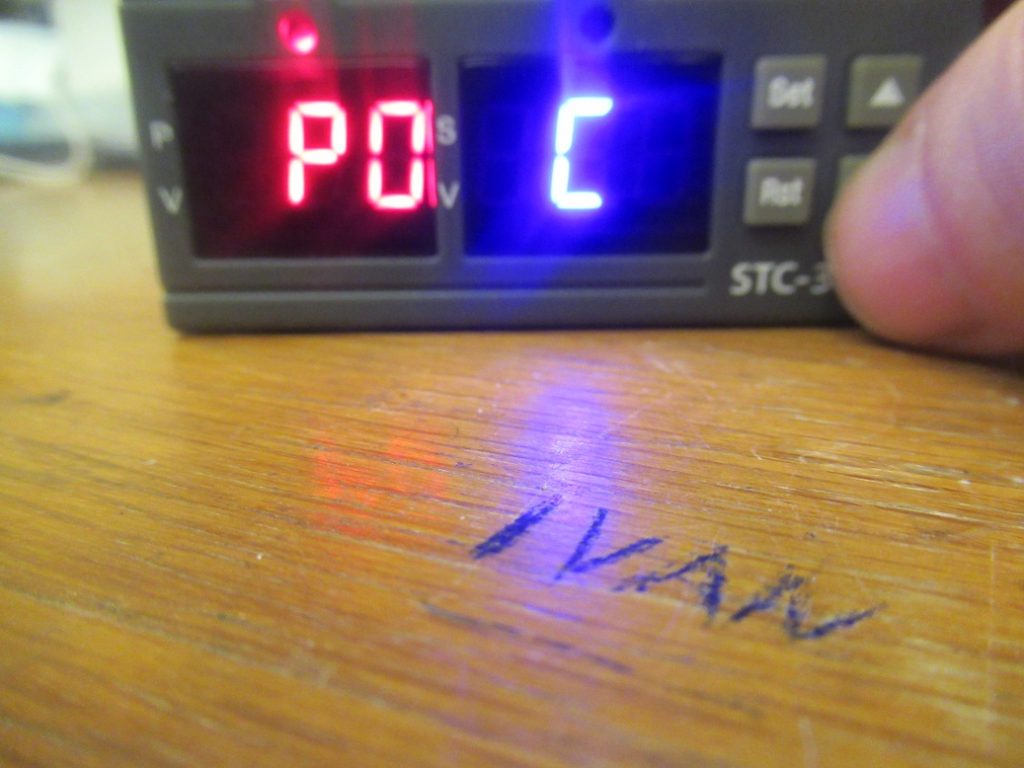
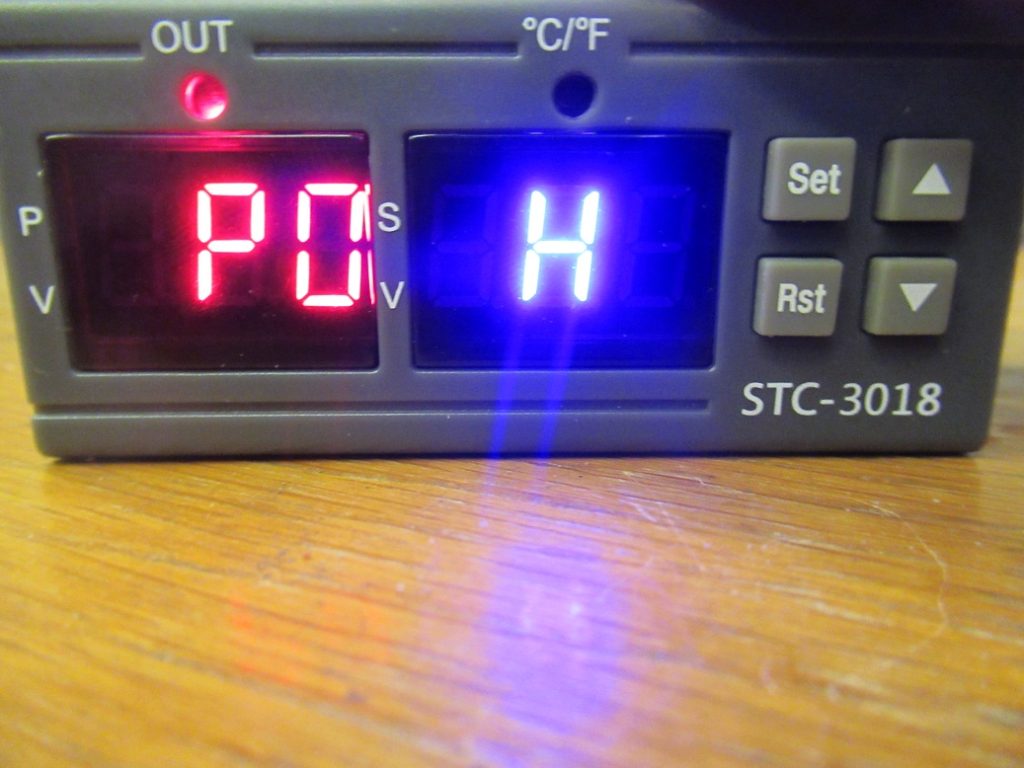
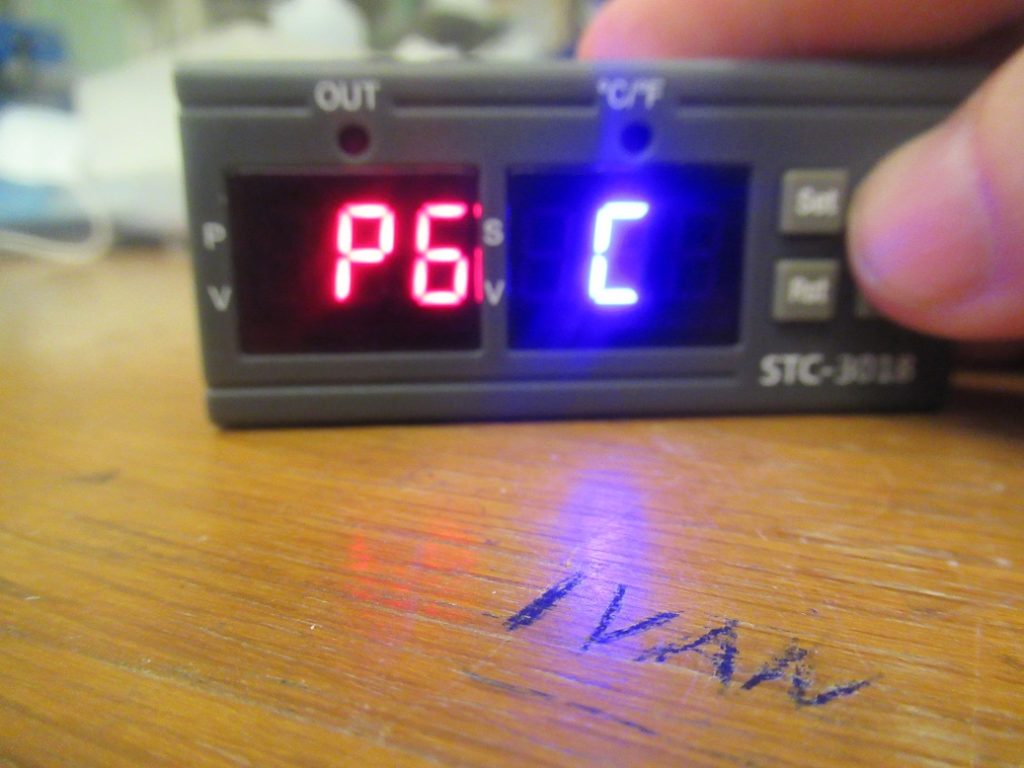







Does relay have power out from input power when relay is closed? OR does the relay side require power as well to work whatever it is switching on/off?
Relay output is a normally open “dry contact” and isolated from input.
Please help me i have some problem
I have stc 3018 and i cant see P0 P1 P2 P3 P4 P5 P6 but i see F0 F1 F2 F3 F4 F5 F6 so how can i set
How can i factory reset stc 3018
Hi – my red left side of the controler blink 3x HHH in red . replaced the sensor – same problem ? Please help
HHH maybee high temperature or bad sensor (circuit)
hi on the red side of the controller i have 75 in red ?? what dose it say?
how can i set start colling when the temp is higher than 24 c and stop colling when it goes dowen to 18c ?
How do you do a factory reset? I am not able to make P2 and P3 go down.