If you want to buy an accurate thermometer with a sound alarm ,check out the BT305 model.Here are the experiences and all the necessary technical data.
Now I am describing my experience with the digital thermometer with alarm, I tested about 53 pieces of this product and only 1 did not work properly (alarm buzer did not work).The other pieces have 2 years of operation.In the review, I will describe the pros and cons of this thermometer.
Here are the pros and cons of XH-B305 temperature controller:
Here is pros
- Control accuracy is 0.1 °C it is a great advantage !
- The thermometer can be calibrated (after 0.1C steps)
- Small size and have clips in the panel
- The probe sensor can be extended and is waterproof
- LED display is bright can be bought in three colors (green, blue, red)
- Good reliability
- You can choose a version in degrees celsius or in fahrenheit
Here is cons
- The control buttons are from the back side if you place the thermometer in the panel you can not control it (you must select it from the panel every time)
- The buzzer alarm is on the back of the thermometer if you put it in the panel, the siren will hear it weaker, it is fixed in the pcb it can not move it
Review conclusion:
Is is an accurate thermometer which responds quickly to temperature changes,I have good experience with him.Suitable if you do not set the alarm too often (If placed in panel).
The thermometer can be used for measuring and signaling temperature in refrigeration equipment such as refrigerators, cooling boxes, fans, incubators, incubators, 12V applications, for cars.
 Detailed description of thermometer with alarm and probe
Detailed description of thermometer with alarm and probe
Now I will describe thermometer and his control , i will try to describe accurately.The device MH1210W includes this main components:
- The display is red,gren and blue LED digits, it shows three digits four.clearly shows the temperature value withe the one decimal place.
- On back side is are two buttons to set the alarm for high or low temperature and for calibration
- Alarm buzer is also on the back , small black roller
- Power supply for DC voltage 12V red wire plus black lead is minus
- Temperature sensor s at the end of 1m long cable,probe is type NTC B3950-10K and is watterproof.
- The black thermometer cover has clips on the sides for fastening in the panel. Dimensions is 80x 43x 25mm,L*W*H
Complete manual guide how to set:
The alarm sound sounds when the set temperature is exceeded either the upper limit or the lower limit that you can set. The alarm provides a piezo at the back of the printed circuit board.
The thermometer in idle state shows a temperature of 22 degrees, for example
The maximum value you can set is 120°C this value is set as the default value, press the “Up Arrow” for 2 seconds to change high temperarture for alarm.
Subsequently, the instrument on the display instead of the measured temperature will indicate the alarm temperature of 120°C. Set the desired temperature, for example, 37.5°C. To confirm it does not need to press anything after 3 seconds, the value is saved.

Setting the lowe temperature alarm is similar to pressing the down arrow to show -60 °C the lowest possible temperature you can set on the thermometers and at the same time it is the default temperature. Use arrows to control the temperature, for example, set 32°C. If the temperature drops below 32°C the thermometer will trigger the alarm.
Temperature alarm in action:
So that if the temperature is lower than 32°C, the alarm flashes and the beeper make sound stop to beep if temperature exceeds 32 °C
High temperature alarm start when is temperature higher as 37.5°C thermometer start alarm (flash LED digits+beeps)
For the alarm I set 35 degrees again after setting the button I will release.
The minimum gap between the upper and lower alarm is 5 ° C.
If the thermometer flashes but does not sound
It is necessary to get it into the no-alarm state or the temperature that is from the alarm, then the temperature can again rise / fall to the alarm values when it will blink and beep.
Accuracy settings – calibration
Press the two control arrows once for 2 seconds, allowing the device to adjust the calibration temperature. Then increase the temperature with the high arrow, lower the temperature by lowering the arrow.Calibration is accurate, you can increase accuracy after 0.1°C steps.
Here is instruction video how to set alarm:
My tips
- You can extend the Probe as much as you need to cut the wire and solder longer wire . (Do not cut at the end, there is a sensor there)
- For 110V or 230V use transformer to 12V DC .. All 12V DC power supplies is ok thermometer hat only 18mA power consumption.
 Technical parameters:
Technical parameters:
- Codename: BT305
- Power requirement: DC 12V
- Measuring range: -60 ~ 125C
- Measurement accuracy: 0.1
- Display: three 0.56-inch LED digital tube
- Display color: Green
- Refresh rate: 200ms/time
- Power Consumption: 18MA
- Temperature probe: B3950-10K, waterproof sensor ,wire length 1m.
- Dimensions: 80x 43x 25mm,L*W*H (not including mounting ears)
- Cutting size: 76 x 40mm
- Long press up switch to set high temp valve,long press down switch to set low temp.hold up and down switch at the same time to correction temp.and the setting valve are retained when power cut off.
- It will alarm when measuring temp reach to the setting value.
Packaging include
- Digital Temperature meter -60 ~ 125? with alarm x 1
- Temp sensor x 1
What are your experience with this thermometer ? Send a comment








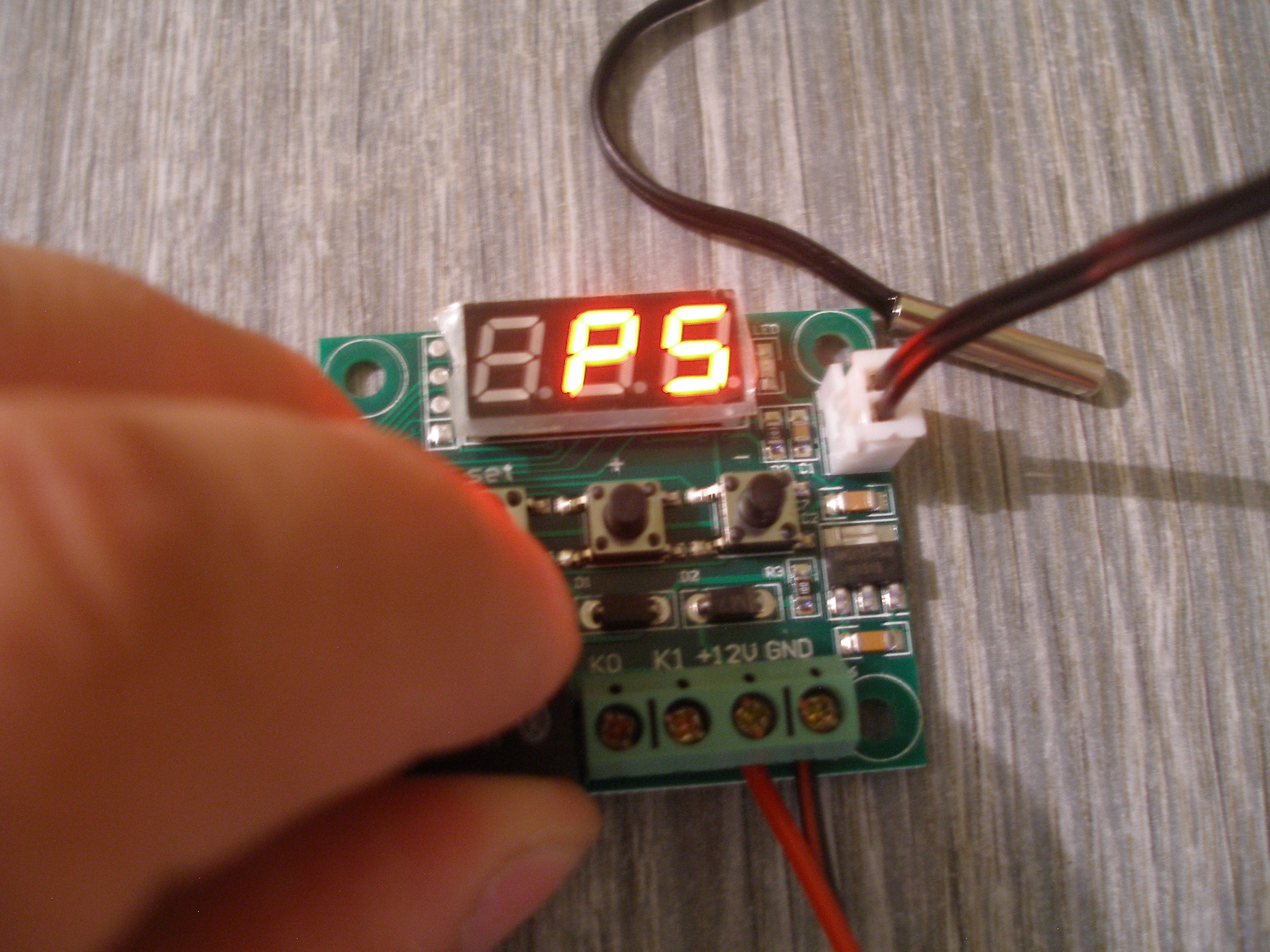

Hello Ivan,
Thank you so much for your review and detailed explanation.
I ordered 1 unit, But I can’t seem to set the alarm temperature.
I press for 4 seconds for the up or down temp to appear, But when I press a key to set it, It just disdappears.
There’s a video that shows what I mean :
http://www.mediafire.com/file/ixybgh0sx9lo7su/2.mp4
I would apprecicate your help if possible.
Thank you
Good day if you need low temp alarm touch “down” arrow button after see -60 touch up button increase alarm temperature
for high temp alarm touch “up” arrow and see 120 touch down button ..
muss have 12V power suply lower or higher i not recomend..
maybe is broken ..
i upload video on youtube with manual but i muss add subtitles with instruction see UP in post update
Thank you very much Ivan for your reply. I think the unit is faulty. I’ve decided to give up on it and might order another one.
Just wanted to say a big THANK YOU for uploading the setup video.
Ordered a 2nd unit from a different seller, and it still wont let me set the alarm temp like you managed in the video…..
I guess I fell on a faulty batch…..
can send you video /pics, please maybe have bad power supply .. i ordered 40 pcs this thermometer (for shop and other) all work good..
I had one of these to measure the water temperature of my car radiator.
It has failed ( base temperature is now around -21°C at normal outside temp of 10-20 Deg.)
I can’t find a direct replacement anywhere.
Have you any idea where I can get one or one of a similar size?
Thanks
Ken
Can you buy in aliexpress this type thermometer alarm 60C
I have one of these. The unit is out of calibration and I can’t calibrate it because it has reached the limit of calibration. The calibration goes to +10 and I need more than that. Perhaps I will buy a new one.
this is no more range for calibration