In this article In this article you will learn the pros and cons of how to set and all the parameters.
Its bigger post please use navigation menu for quick move:
Navigation index:
Price and buy:
Good price is about 40usd include shipping , you will get a jj control unit + flow meter , maybe a solenoid would be worth buying
My review :
I will now describe my experience with the flow meter ZJ-LCD-M which I distribute to my customers. Among the pros, I consider a sufficiently large and backlit display with buttons,The advantage is that it can control a relay or solenoid.The ZJ-LCD-M is not only a display but can also control the flow. The K-parameter allows accurate flow calibration and you can set the exact amount of liquid flowed.

As a negative, I consider that the device cannot control the 12V solenoid when supplying 12V from the source because the power supply for the solenoid is lower. The 12V solenoid switches up to 14V, it is probably best to measure the output voltage with a multimeter.
Pros:
- Run stop function
- Can calibrate K parameter
- Yellow wires for solenoid control
Cons :
- ZJ-LCD-M canot switch 12V solenoid on voltage 12v

Verdict:
ZJ-LCD-M meter is usable and accurate, you can use it for measuring and controlling the amount of water.My customers use it for irrigation with water, measuring water consumption, but also for measuring the amount of fruit juices, wine, alcohol. The use for measuring fuel flow, for example, is petrol, for example, and the diesel flow meter is not certified for explosive atmospheres.
Instructions – manual how to set ZJ-LCD-M version (Louchen ZM):

1. 2 Technical Specification Rated voltage/current: DC24V±8V/1A Rated voltage for solenoid valve: DC12V/0.3-0.5A Default (quantitative) volume range: 0.01-9999L K Value range: 1-9999
2. Function and settings
2.1: Current Flow Rate
2.1.1: Power on
2.1.2: When water goes through, the display will show the dynamic flow rate; NOTE: You need to set the K value first, please refer to 3.3 to check how to set K value.
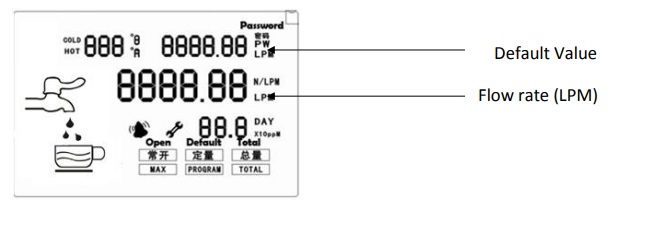
2.2: Total Flow Volume
2.2.1: When stop manually, the total flow volume for this section is displayed. 2.2.2: Press MENU button, the second screen will show the total flow volume from the very beginning or from last CLEAR operation.
2.3: Quantitative Control With the help of a solenoid valve and a hall flow sensor, US211M can fulfill this function.
2.3.1: Power on, press SET, the Default value blinks, UPPER or LOWER button to choose the number.
2.3.2: Press SET again to finish one number and move to the next one.
2.3.3: Press MENU to save all and exit. The Default value is set. When the total volume reaches the Default value, the controller will shut down the solenoid valve. It will start again after press RUN again
3. K Value Setting flow controller is compatible with any of our hall flow sensor.
The key factor is K value. 3.1: Adjust K value 4.1.1: Power on, press MENU button 3 times, press SET for 4 seconds then the PASSWORD blinks, UPPER and LOWER button to input 1234 as the password, then you can adjust K value.
3.2: How to get K value.
3.2.1: For each hall flow sensor, there is a formula to calculate flow rate based on pulse. Usually, it is in a format of F=K*Q(L/M), K is a constant. F is the pulse signal per second, Q is the current flow rate, and the unit is L/min.
3.2.2: The formula is available with your hall flow sensor order. 3.3: Calibrate K value Use K (constant) to calibrate the flow rate Frequency = Kx Flowrate If factory K value is10 and the flow rate is 4 L/min To calibrate to 8 L/min, change K to 5 (10×4/8)

Features :
Easy to install,size is small.
Can connect to flow sensor,temperature sensor,solenoid valve.monitor gases,liquid flow.quantitative flow control,total flow alarm.
Monitor real-time flow rate.
Display temperature of the liquid.need to extra add temp sensor.
Control quantitative flow.when flow reach to the presetting flow,system will output signal to solenoid valve(ON/OFF).
Monitor total flow,total flow alarm.
Password can protect setting value.
When flowmeter is working,faucet dynamic display.
You can set K constant for various of flowmeters.
Technical parameters :
- Working volt: DC24V±8V/1A
- Flow range:1~60L/min
- LCD size:3”,built-in backlight
- Viewing Angle:0-120 degree
- Solenoid valves working voltage:DC12V/0.3-0.5A(NC)
- Controller case size:103x77x35mm,Controller cutout size:98x73mm
Package Includes :
1X LCD flow display controller
1X G3/4″ flowmeter
1X Instruction




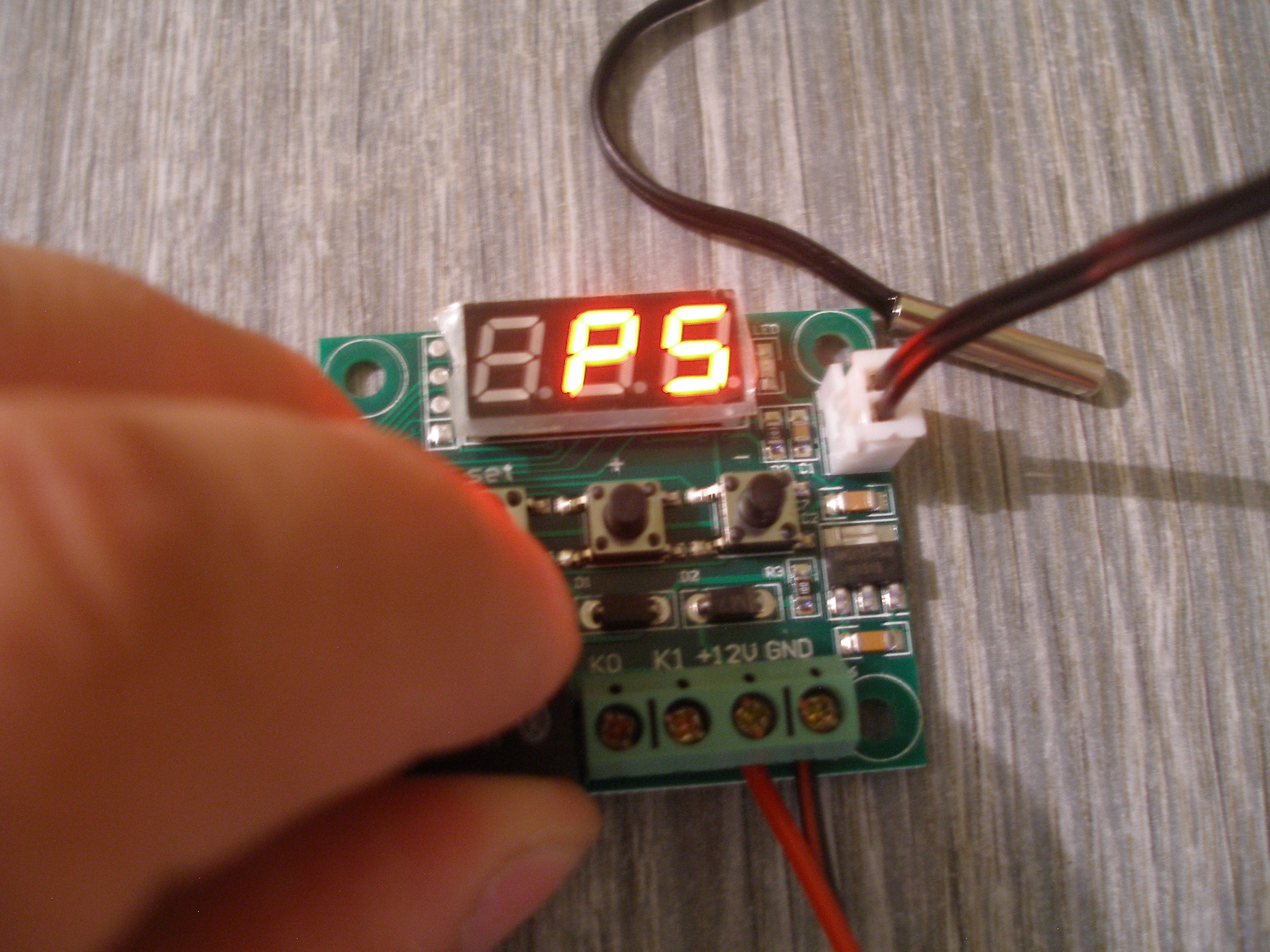

I am trying to set up a dry bagging system where I need to add .659 gallons of water per bag. I fill the bag with dry oak pellets then add water. I was going to use two knife edge valves with a specific volume between them drawing water from an elevated water tank. Then I saw a video using your ZJ-LCD-M flow control meter and was wondering if I could set something up with two solenoid valves. Your thoughts?
Hur ställer man in den för mätning av bränsleflöde?
why won’t my controller read the meter flow